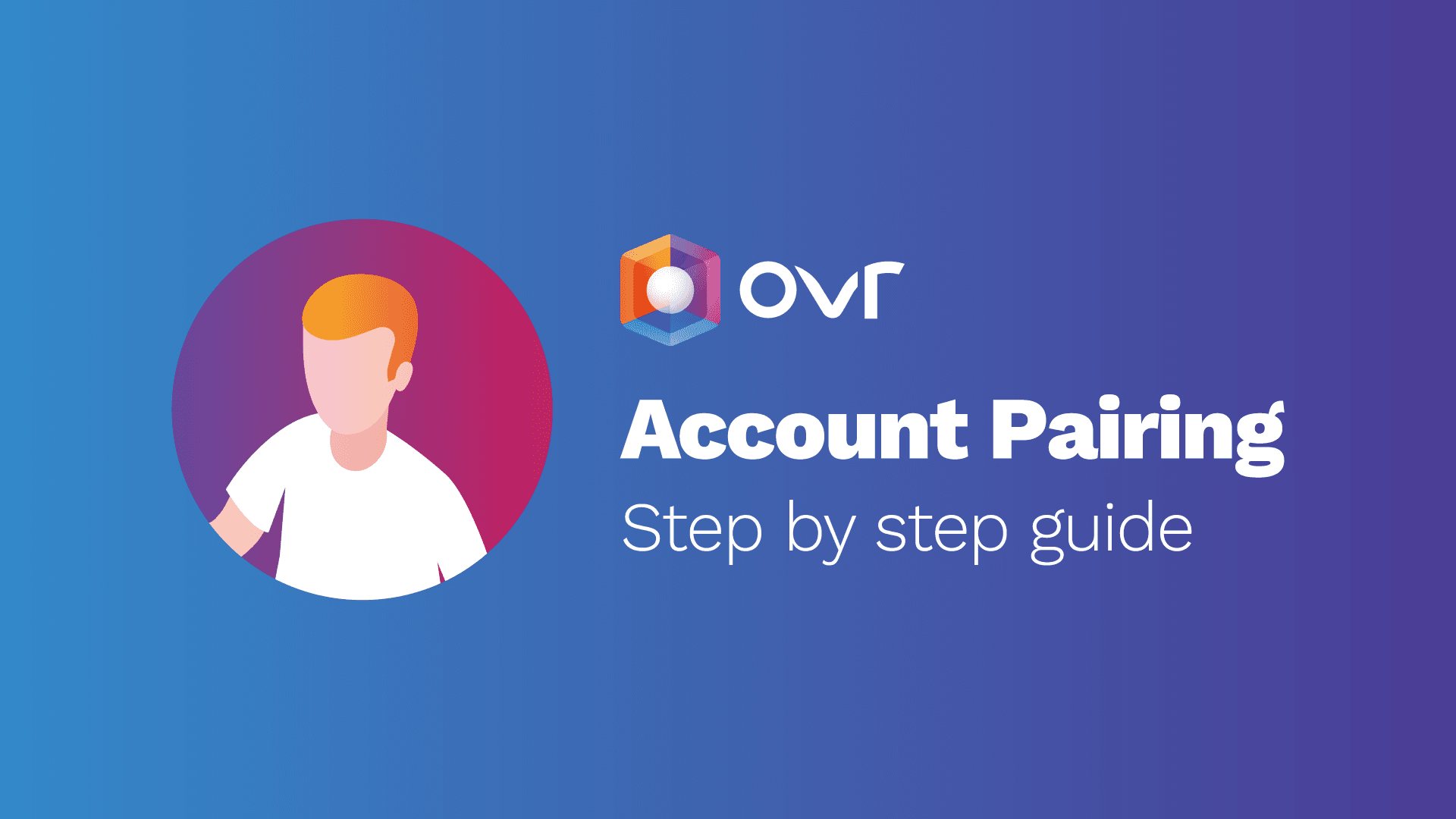
Five Simple Steps to Pair Your OVR App Account with Your OVR Marketplace Account
2021-05-08
1. Log into your account in the OVR app:
Click on the account icon

2. Click on the orange button on the top right of the account screen.

3. Select “sync”

4. You will be redirected to the OVR marketplace page in your browser. Please create a new account by filling in the information as required.
NOTE: In the case you already created a Username and Password from your Ovr Marketplace account, use your credentials to login. Make sure you read the instructions carefully.

5. After signing up, please go to your desktop and log off from any account then login into your account using your “new credentials”. Once you are logged in, you will be asked to connect your wallet which is “on-chain login”. Please click on “Connect wallet”.

Congratulations, your account has been paired.
Confirm that you created your off-chain login
To confirm that your off-chain account has been connected with your social login, please go back to OVR app, click on the account icon:

On the top right-hand side of the app page, instead of seeing the previous orange icon, you will see the following green icon.

Note: After the pairing, you won’t see the treasure hunt token appear in your wallet. Account pairing is the first step to enable the in-app purchase of OVRLand and withdraw the treasure hunt tokens.
